Help
How to install the App
To install the App, you simply need to go to http://www.webyze.com/LiveThemeEditor/, type your store URL and the App will get installed upon confirmation. You have to approve the monthly $10 USD charge.
When opening the App, it will ask you if you want it to add a small piece of code to your theme to make the app work better. This step is optional but by clicking the yes button, the modification will be done automatically.
How it works
By opening the App panel, your store website will be loaded and you will be able to start making modifications.
First, you need to select what element you want to modify. To do that, you simply need to click on the icon. You will have a choice between five selection modes:
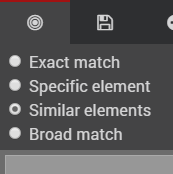
- Exact match: Select a specific element using the full path to the element
- Specific match: Select a specific element
- Similar elements: Select all similar elements (smart selection)
- Broad match: Select all elements that have similar properties
Depending on what you intend to modify, you can change the selection mode. Afterwards, you need to move your mouse to your website live view and hover the element you want to edit. It will be highlighted in yellow. All elements that match your selection will be highlighted in blue. You need to click on that element to start customizing it.
After selecting your element you can start modifying it. There are four categories of modifications: the Text/Font & Color (formatting of the text), the Box dimensions & style (dimensions of the elements box and it colors), the Filter Effects (Opacity, 3D rotation and Scale) and finally the Hover Effects (effects to apply to the element when it the mouse passes over it - animations).
When you finish adjusting the theme of your store, always click on the icon. If you want to reset the modifications to the last save state, click on the icon.
Demo
A demo store is available at the following URL:
https://www.webyze.com/LiveThemeEditor/demo
Feedback & Support
Feel free to leave a review for our App on the Shopify App Store. You can give us feedback and contact us at: contactuser@domainwebyze.extcom